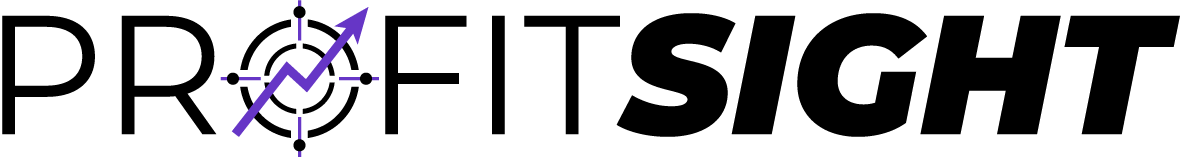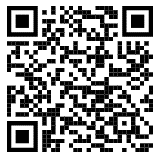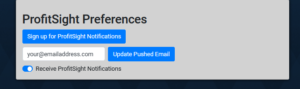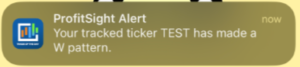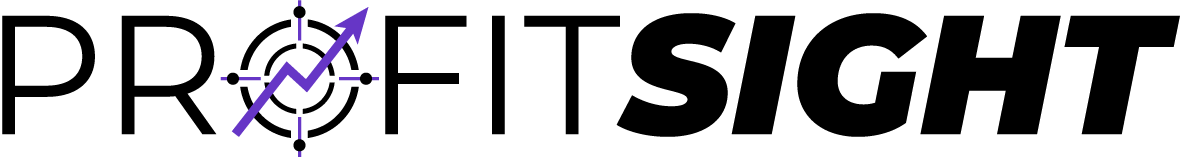
Never Miss Another ProfitSight Alert!
The ProfitSight system sends out notifications straight to your phone or tablet in real time!
1. Start out by downloading the app on your phone:
2. IMPORTANT: Create a new login for the app using the same email address as your ProfitSight account. (Verify that here!)
*Make sure to check for the confirmation email on your phone.*
3. Once logged into the app make sure you have allowed notifications
4. You are all set to receive ProfitSight alert notifications on your phone!
5. Take some time to explore the app and enjoy its features!