Mobile Notifications on The Trade of The Day App!

1. Start out by downloading the app on your phone:

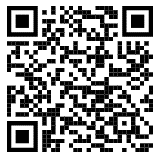


2. Create a new login using the same email address as your MTA Inner Circle account.
*Make sure to check for the confirmation email on your phone.*
3. Once logged into the app go to the ‘PROFILE’ section on the bottom navbar

4. Then navigate to Account Settings with the gear in the top right of the screen

5. Now, in the settings tab scroll down to the Notifications section and toggle on your notifications!
6. You are all set to receive trade alert notifications on your phone!
7. Take some time to explore the app and enjoy its features!

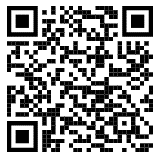

![]()


