Mobile Shortcuts for The War Room
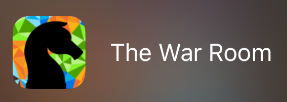 How To Quickly Access The War Room from Your Smart Phone
How To Quickly Access The War Room from Your Smart Phone
With a couple of quick steps, you can make MonumentTradersAlliance.com an icon on your smartphone home screen.
Just like with other apps, you can create a quick shortcut. Then you’re only one touch away from The War Room at all times!
iPhone Users – Android Users
iPhone
- Open Safari and navigate to MonumentTradersAlliance.com/War-Room.
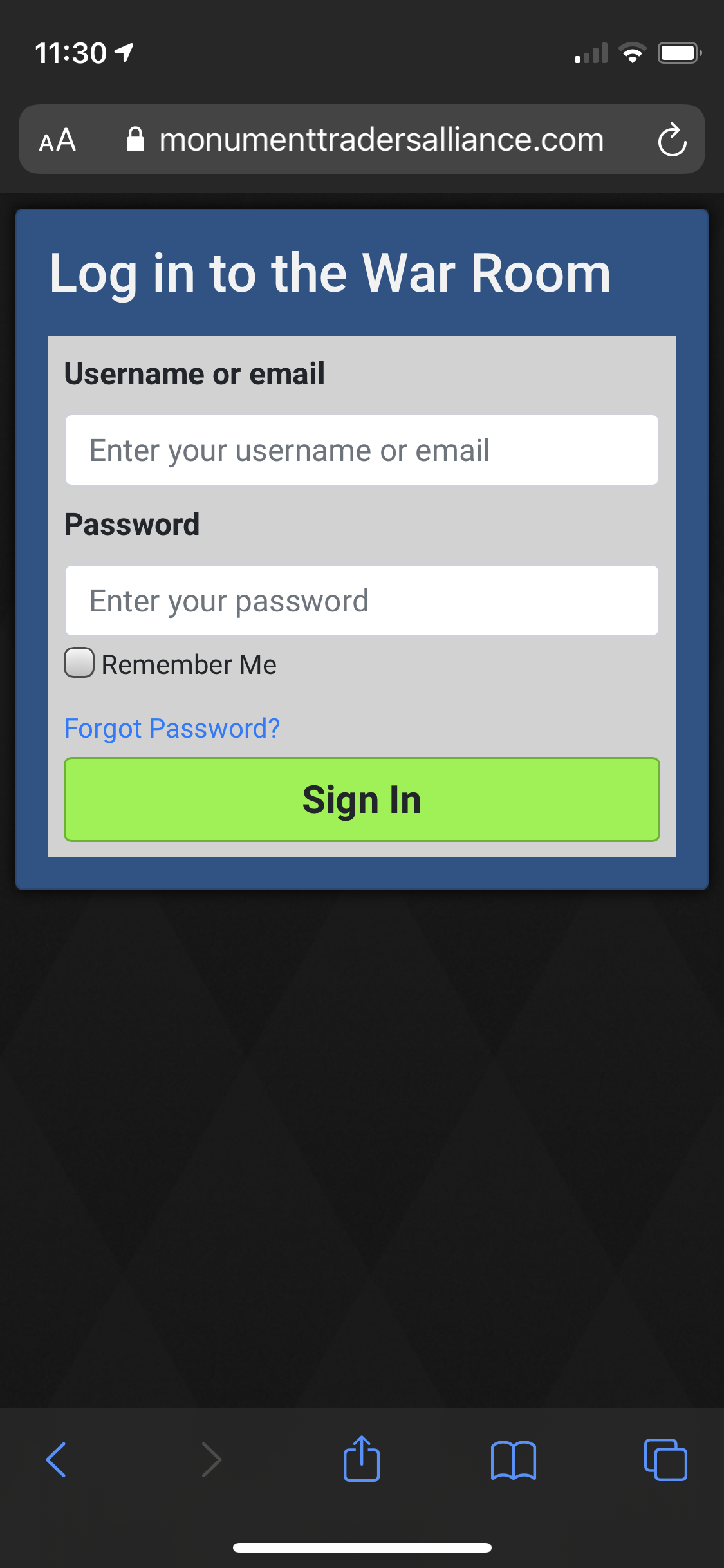
- Tap on the share button at the bottom center of the screen.
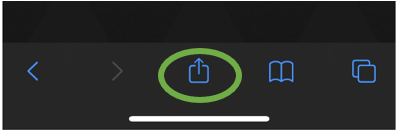
- In the second row of options, tap “Add to Home Screen.”
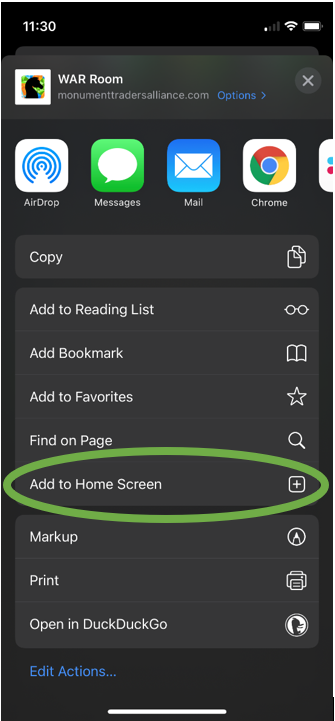
- You will be prompted to enter a title for your shortcut. Change it from “App” to “The War Room”
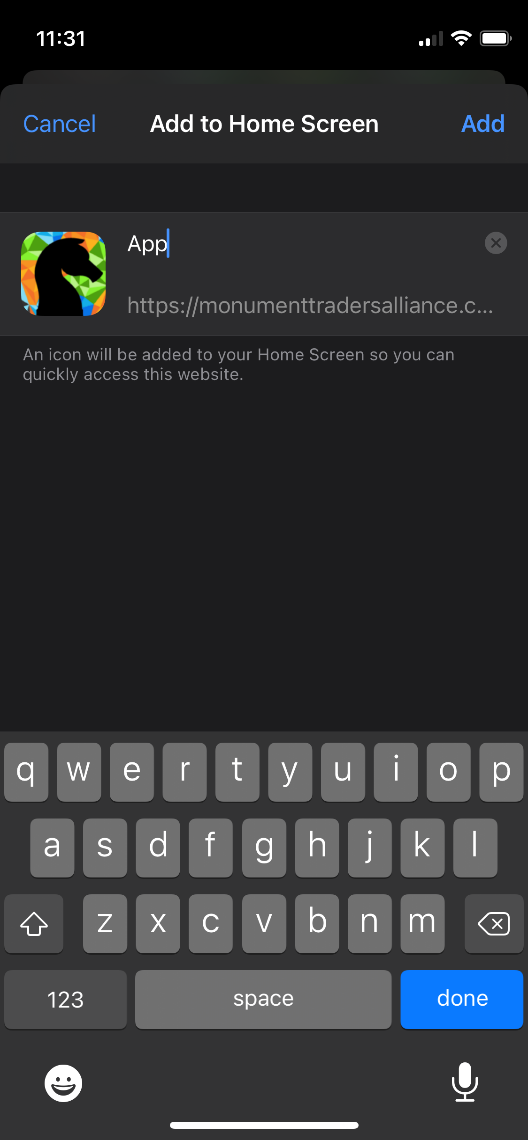
- You’re all set! Now get out there and start trading!
Android
- Open Chrome and navigate to MonumentTradersAlliance.com/War-Room.
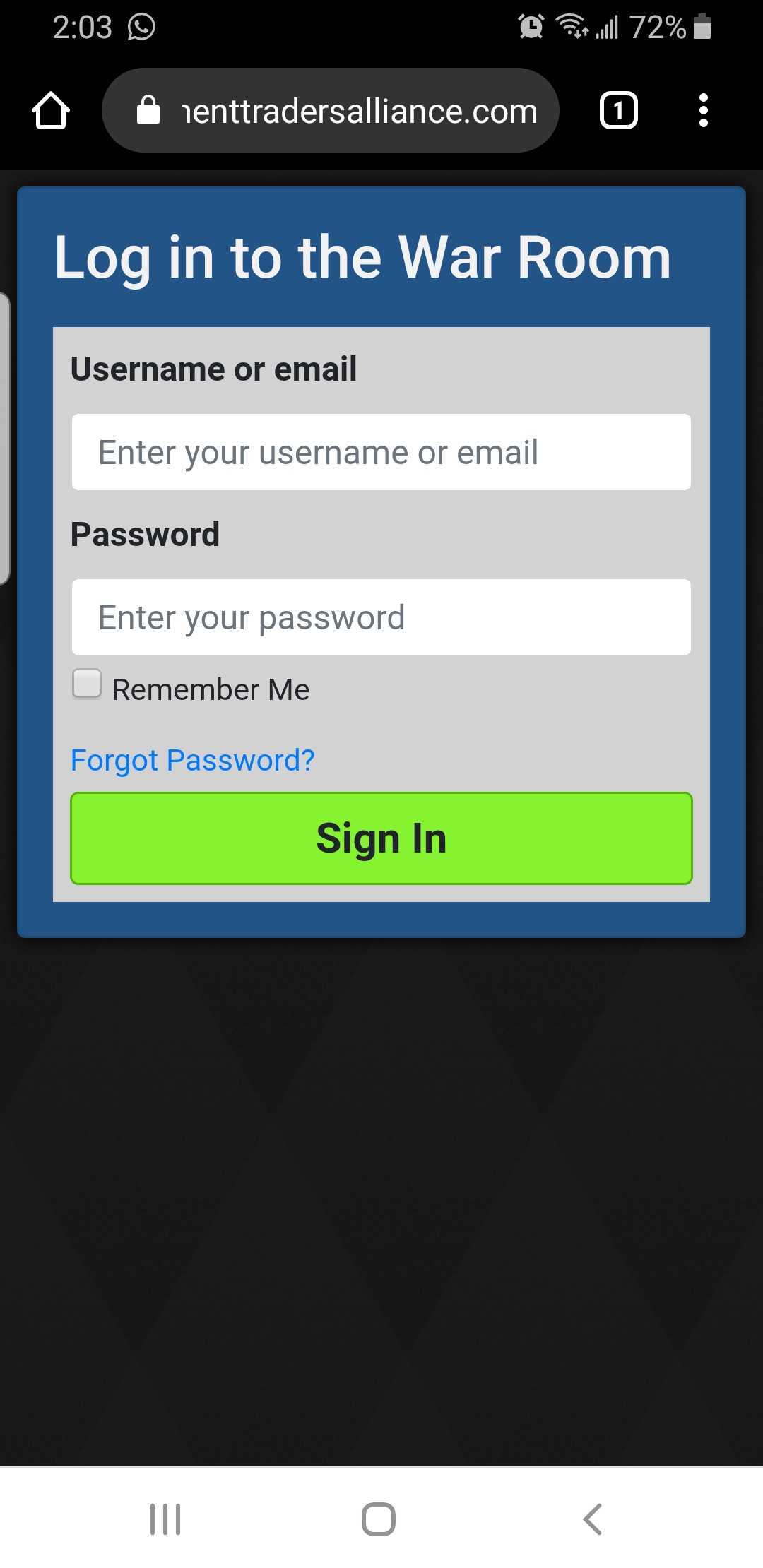
- Tap the menu icon (the three dots in the upper right-hand corner). Then tap “Add to Home screen.”
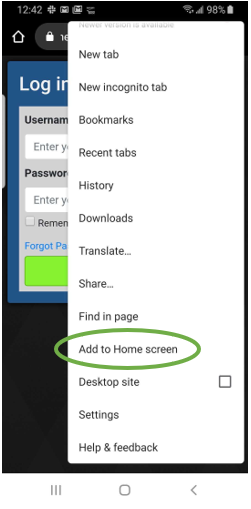
- You will be prompted to enter a title for your shortcut. Change it from “App” to “The War Room.”
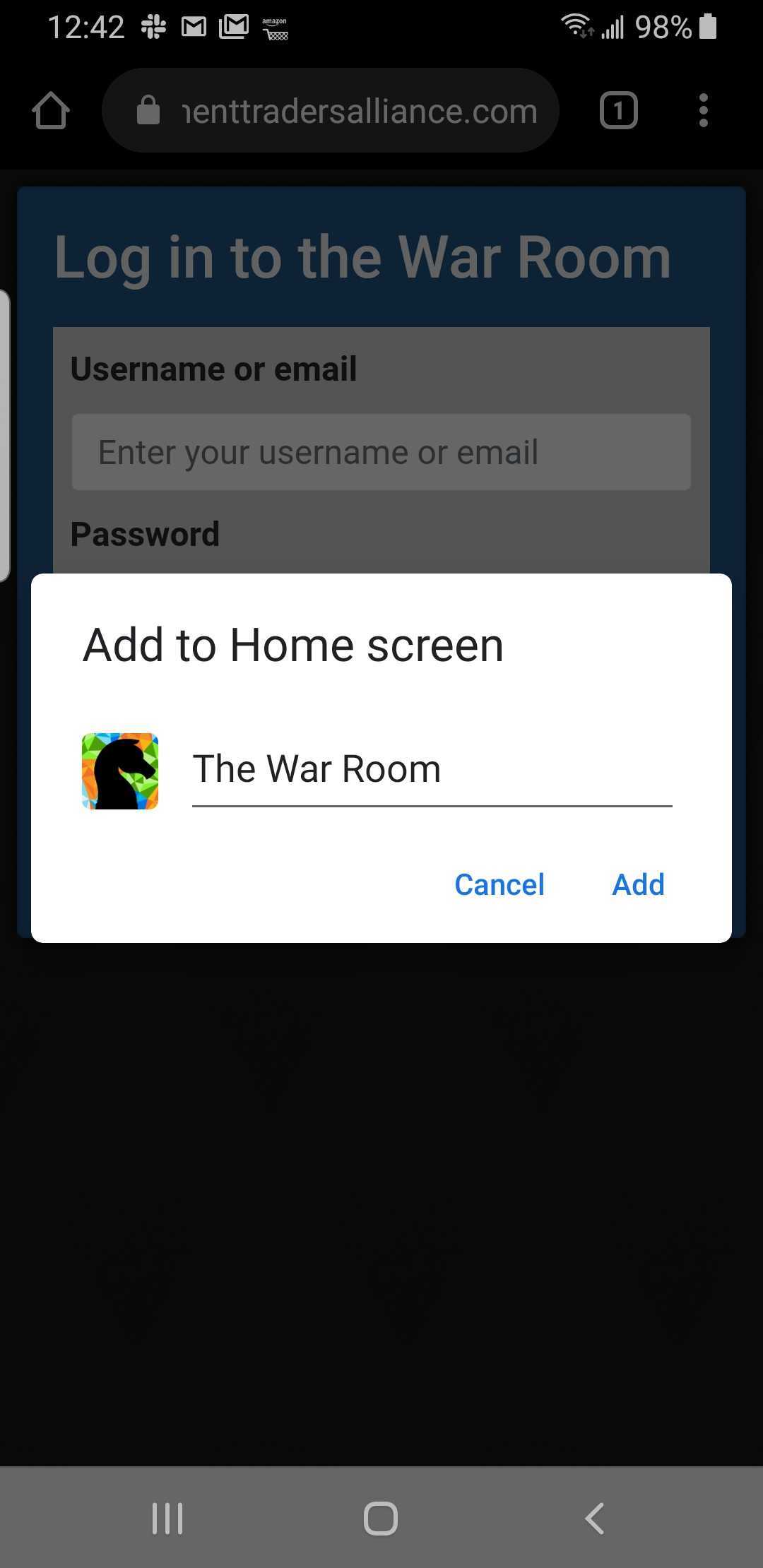
- Confirm that you would like to add the shortcut and choose the size that it will appear.
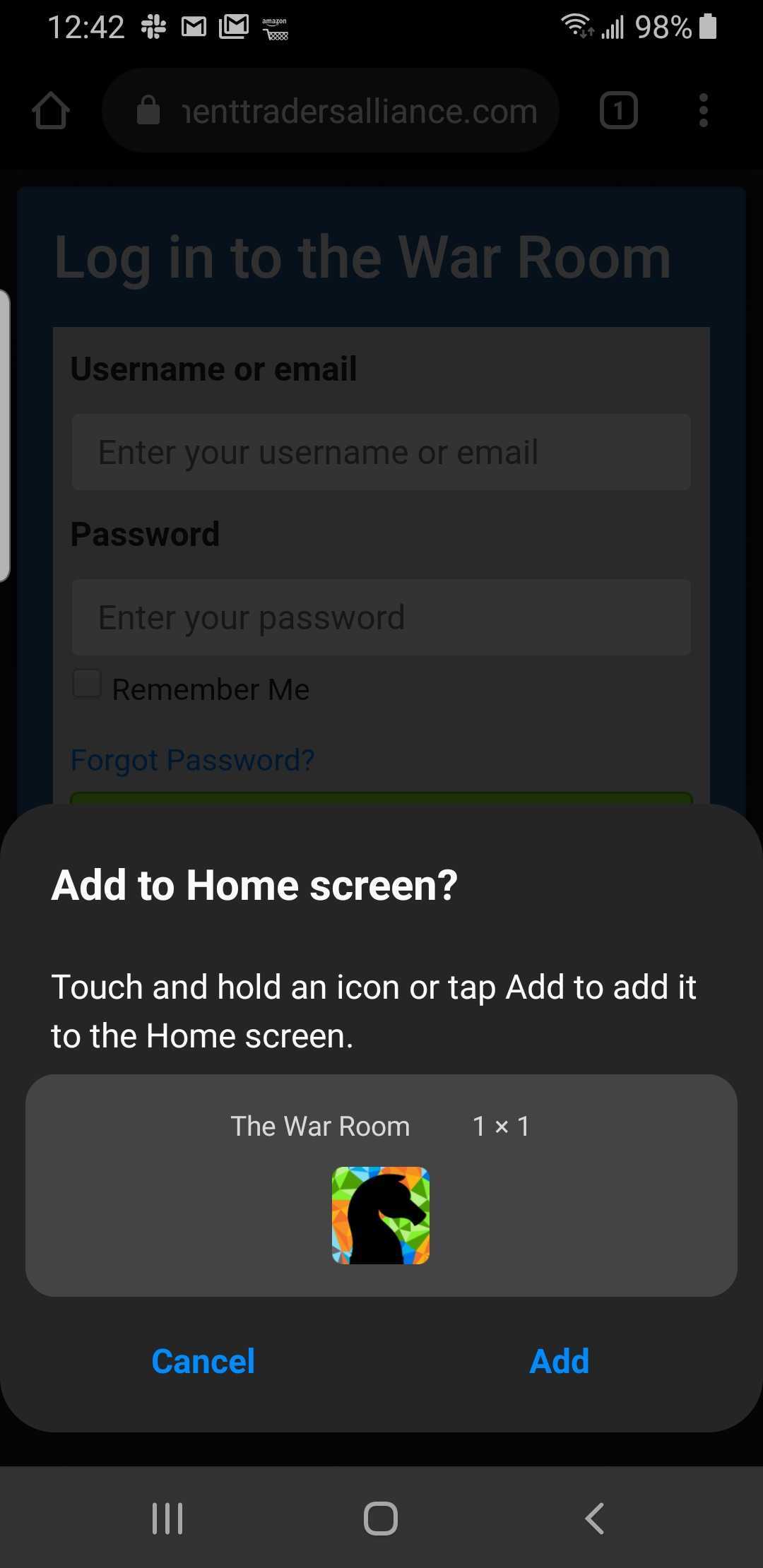
You’re all set! Now get out there and start trading!